Locating an Accessory
To update, feature, or hide an accessory, start with the Accessory Search.
- Log in with Username and Password.
- Select Accessories.
- Select Accessories Search.

Search by Vehicle
- Select Year.
- Select Make.
- Select Model.
- Select Submodel.

Search by Accessory Number or Name.
- Enter accessory number or a name in search box.
Tip: Use an asterisk as a wildcard.
Note: Must be at least three characters, not including the asterisk.
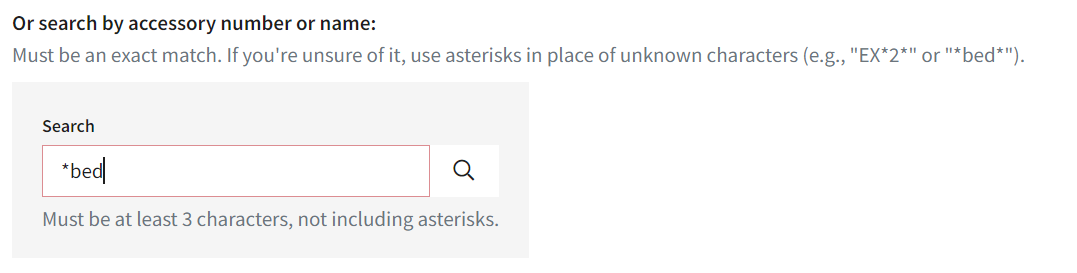
Note: Hidden Accessories won't show in the results
Note: The results may be exported to Excel.
- Filter the results by typing the accessory in the Filter table results box.
- Select the column arrows to sort the information.
- Select the pencil or Accessory Number to open the Accessory Editor.
 Most accessories come with pricing, labor, an image, and a description, and sometimes you want to make a change. Continue to Updating an Accessory to learn more about the Accessory Editor.
Most accessories come with pricing, labor, an image, and a description, and sometimes you want to make a change. Continue to Updating an Accessory to learn more about the Accessory Editor.
Dealers with aftermarket accessories enabled can view the accessories by category. For more information, please visit Selecting Accessory Categories.