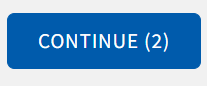- Help Center
- Accessory Selling Process
Locating the Vehicle and Accessories
Help you customer find accessories.
You want to be an accessories expert or at least look like one!
Start the accessories presentation by selecting the vehicle and allow the customer to browse the system to see what’s available.

You can filter the accessory list by category or see everything at once.
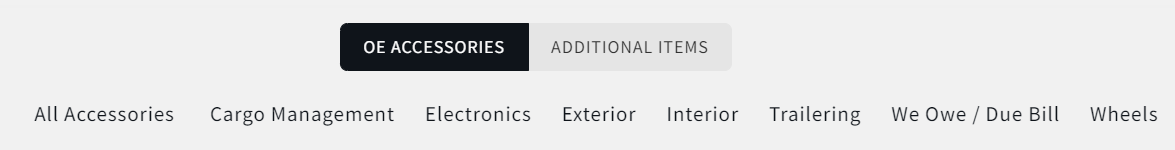
Select the image to see more details, including the description and price. Any accessory that says “See Details for Price” has required or optional parts that the customer must approve before adding to the cart.

Once shown how to look for accessories, allow customers to add items to the cart to purchase or as their wish list. The cart will display the number of added accessories.