Accessories with missing cost, pricing, or labor information
The Missing Value report helps you find accessories with missing or empty information, such as Dealer Cost or Labor Time, to update it quickly. When missing, accessories will display “Call For Price,” or installation will be unavailable, depending on the system settings.
- Expand Reports.
- Expand Accessories.
- Select Missing Value.

- Set the Missing Value.
- Set the Brand.
Note: The default is for any value and brand. - Select Apply.

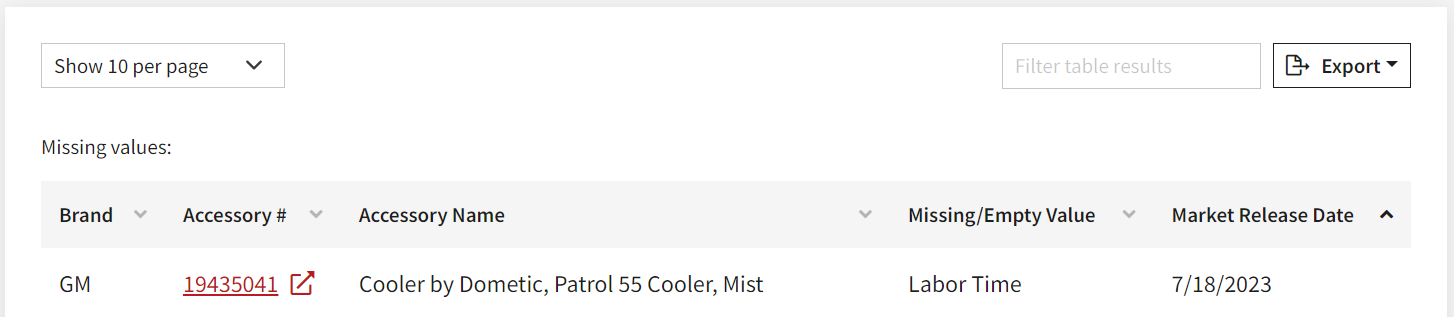
- Select the accessory number to edit the item.
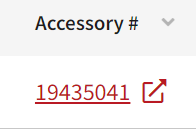
- Select vehicle.
Tip: All pricing and labor changes to the part number will impact all vehicles the accessory fits.
- Export to review the entire list.
Tip: Exporting is useful if you have multiple pages of accessories listed.
Note: Customer Care is available to assist you in making bulk changes.

This report is an expanded version of the previously used Parts Missing Labor Time.
