New Accessories
Accessories added to the system
The New Accessories report shows accessories added to the system within the last 30 days.
- Expand Reports.
- Expand Accessories.
- Select New.

- Select the Brand.
- The table displays the Accessory #, Name, Replaces, and Market Release Date.
Note: The Brand and Type columns are only visible when selecting the “All” option.
Note: Any accessory replacing another will show the superseded accessory number in the Replaces column.
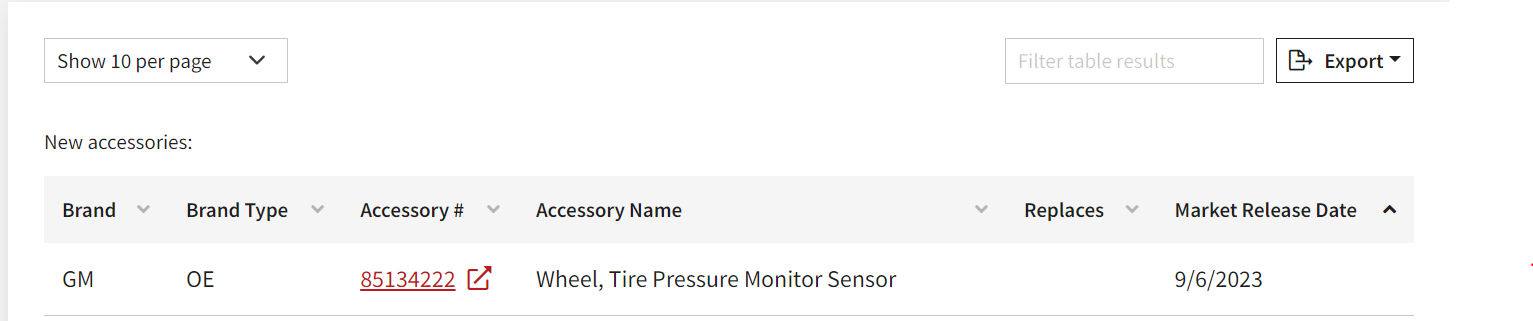
- Select the accessory number to edit the item.
![]()
- Select vehicle.
Tip: All pricing and labor changes to the part number will impact all vehicles the accessory fits.
