Information on the dealership's orders and sales
All reports include a description and tooltips to help guide you. The tooltips will display when you hover over an area.

The Sales report pulls information about your dealership’s orders and sales. It lists all orders created, including those in process, fulfilled, or canceled.
- Expand Reports.
- Select Sales.

- Select Date Range.
Note: The default is Month to Date, or you can use the drop-down to select a different criteria.

- The Sales card displays orders based on when they were submitted.
Note: Shopping and canceled orders are not displayed.

- Daily view displays total sales by day.
Note: If the time frame is 60 days or more, the daily view changes to a monthly view.

- The Status Breakdown is a pie chart of the order status.
Note: Canceled orders do not show on the pie chart.
Note: Percentages on the pie chart are for sale amounts. - Hover over a segment to see the number of orders.
- Specific dollar amounts for each section are displayed below.

- The highlights box shows information on sales and orders.
Note: The Average Fulfillment Time is the duration of an order from the day it was submitted until it was fulfilled.

- The Order History shows all orders updated in the selected timeframe, including canceled orders.
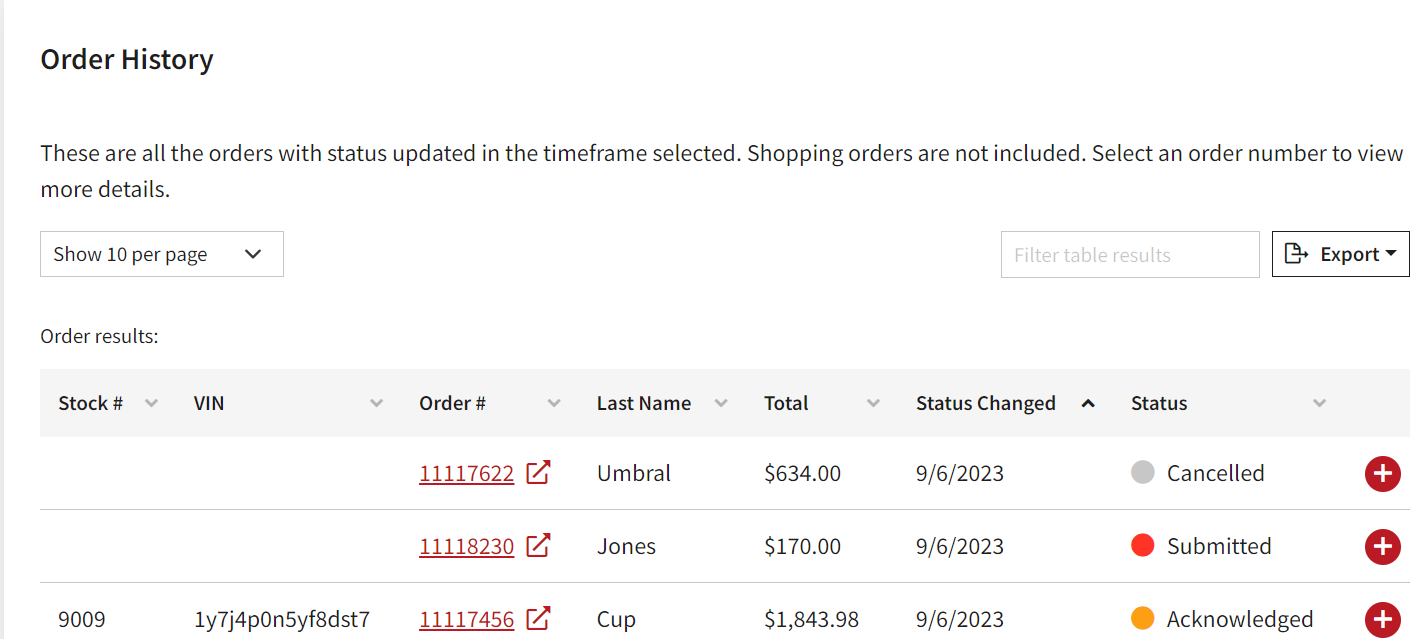
- Select an Order Number to review the order details.
![]()
