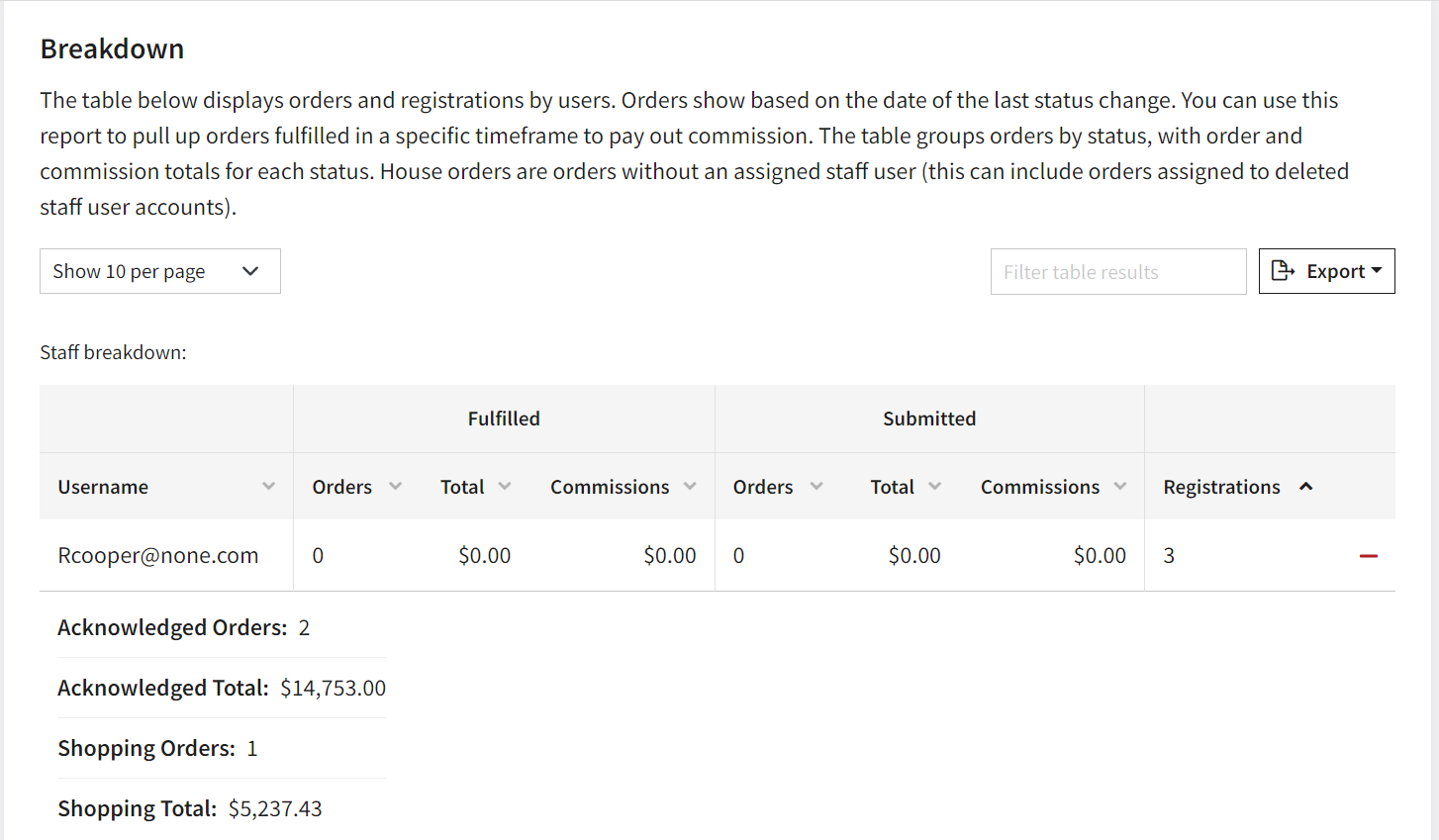Review your staff's performance in accessory sales.
The Staff Performance report pulls together your sales staff's sales, commissions, and registration information. This information is helpful for sales managers to keep track of their best-performing staff, as well as those who need coaching.
- Expand Reports.
- Select Staff Performance.

- Select Date Range.
Note: The default range is month-to-date.

- The Ranked Users by Sales card displays the top users by sales.

- The highlights box displays the number of registrations and sales totals.

- The Sales by Status card shows each user’s orders grouped by status with the total amount, excluding canceled orders.

- The Breakdown area displays the team’s orders, registrations, and commissions.
Note: If a user does not have permission to see all order details, they see a breakdown of only their customers’ orders. - Expand the row for more information.