Configure your system to support financing.
The customer’s shopping cart includes a payment estimator. This tool allows the salesperson or customer to estimate how much the accessories will add to their monthly vehicle payment.
- Log in with username and password.
- Select Settings.
- Select Catalog.
- Select Configuration.
- Locate Financing on the right side.
Tip: Our most successful dealers set the interest rate and the default number of months to their dealership's average APR and term.
- Add Interest Rate.
- Add Default # of Months.
- Locate Display Price.
- Select Total Price. (if applicable)
- Select Payment. (if applicable)
- Locate Additional Display Settings.
Note: The Additional Display Settings determines if the Financing Calculator and Interest Rate display for your customers.
- Select Financing Calculator. (if applicable)
- Select Interest Rate. (if applicable)
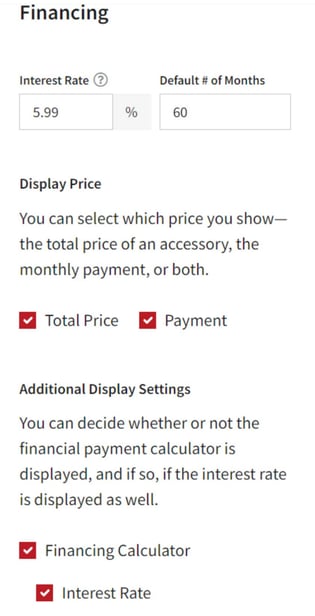
- Don’t forget to save your changes.
